RX 5600 XT BIOS Unlock, 2 GHz and beyond
February 9th, 2021We are all aware of the previous fiascos the RX 5600 XT has been a part of. As a quick refresher, AMD released a firmware update for the RX 5600 XT to make it more competitive at its price point. This was in response to a price dip from NVIDIA on cards competing in the same price range. The update boosted clocks and power limits, pushing the silicon further than it was originally validated for. Despite this, AMD still limited the performance of the RX 5600 XT via firmware and the driver by imposing a hard limit on key parameters1. Attempting to push the card further (for example, with soft PowerPlay tables) causes the card to instantly duck to the lowest clock speed.
To go beyond the limits and break the 2 GHz barrier we need to bypass both the firmware and driver restrictions. Recently, u/BITBY_RU released bonafide unlock firmare which is capable of bypassing the firmware restrictions placed on this card. Their intention is for cryptocurrency mining, although they serve their purpose for boosting gaming performance as well.
The RX 5600 XT actually has a lot of overclocking room, capable of competing with the RX 5700 and RX 5700 XT. The amount of room ultimately depends on the silicon quality, which varies from part to part. You may get better or worse results depending on the silicon lottery.
Before continuing, I highly recommend reading through the GamersNexus guide to flashing VBIOS for RX 5600 XT, which contains useful information regarding recovery in case you brick your card.
Prerequisites
- ATIFLASH v2.93+ EXACTLY, do not use newer versions (the “+” is part of the version name, it doesn’t mean “including versions newer than v2.93”!)
- MorePowerTool (MPT) and Red BIOS Editor (RBE)
- Unlock firmware for your respective card from bitby.ru
Please read through the disclaimers in the linked download pages.
Creating the overdrive unlock firmware
The unlock firmware provided by bitby.ru comes with default overdrive limits. Therefore, we will need to create an MPT profile with our desired overdrive limits and apply it to the unlock firmware.
MPT profile
First, open MPT and open the unlock firmware you downloaded earlier. You will want to modify the overdrive limits and power/voltage to higher values so that you will be able to overclock it later. For reference, here are the values I chose:
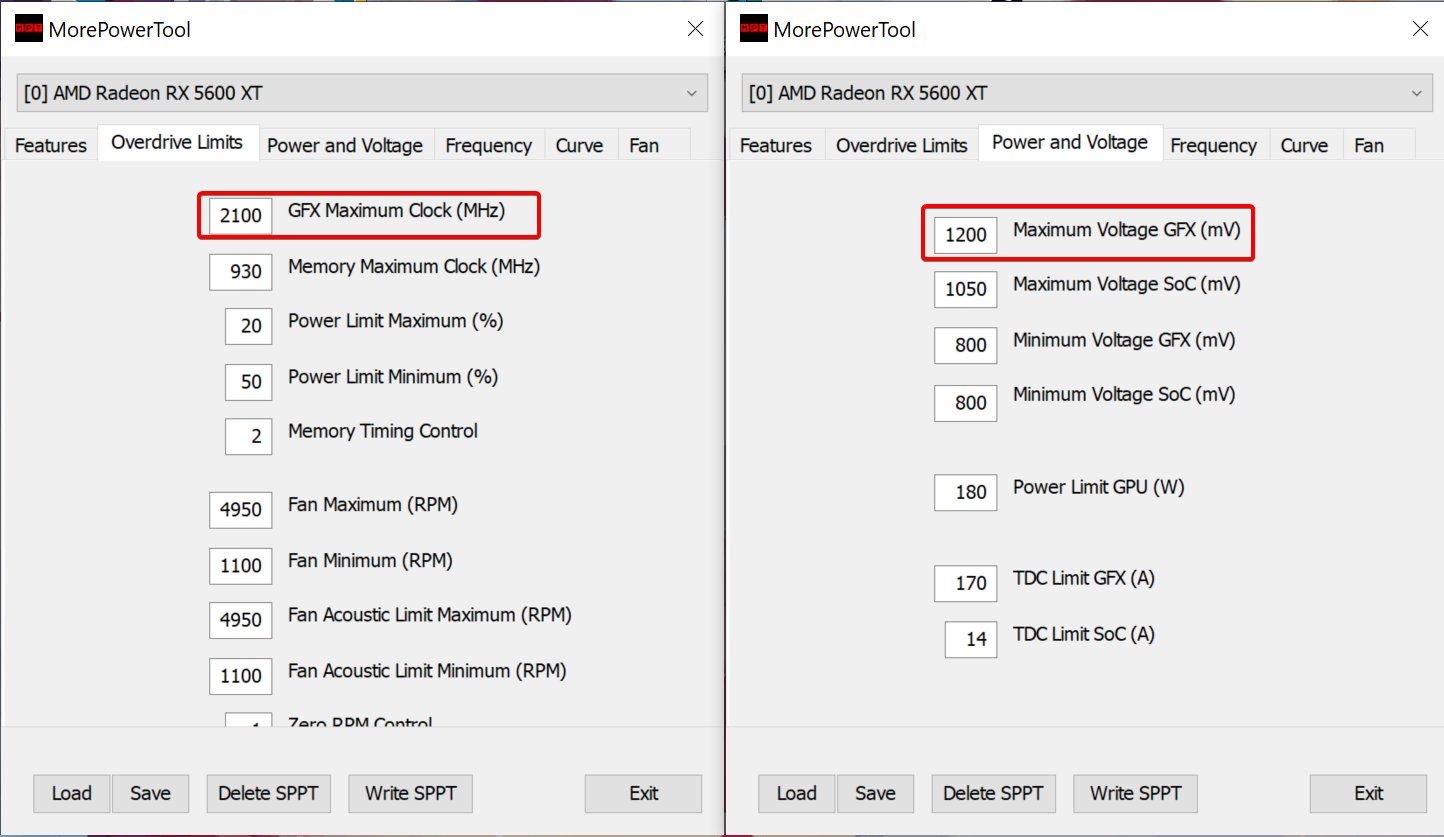
The most notable changes are to the GFX Maximum Clock and Maximum Voltage GFX. I do not recommend changing Power Limit GPU or TDC Limit GFX unless you have the thermal headroom.
After you are done configuring, DO NOT click Write SPPT. Instead, click Save and save the MPT profile somewhere.
RBE modifications
Next, open RBE and load the unlock firmware. You will want to change the GPU ID to 5700XT, which will cause the driver to believe the card is an RX 5700 XT and bypass the driver restrictions. Next, navigate to the PowerPlay tab and load the MPT profile you created earlier. Click Save and save this modified unlock firmware somewhere.
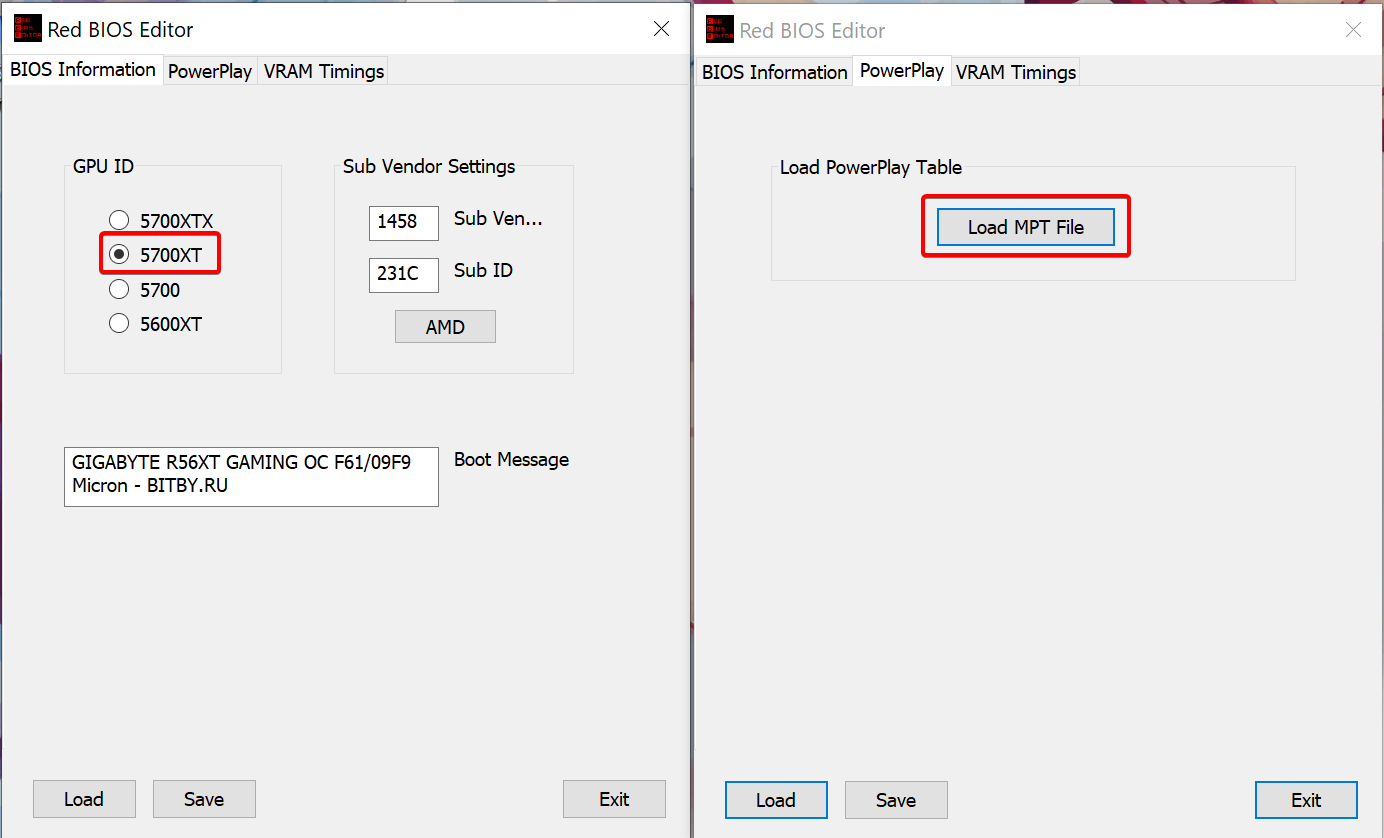
Flashing
You will now flash the modified unlock firmware onto your graphics card. Ensure you have read the disclaimer above before proceeding.
First, open an elevated command prompt. You can do so by searching “cmd” in the start menu, right clicking it, and choosing “Run as administrator”.
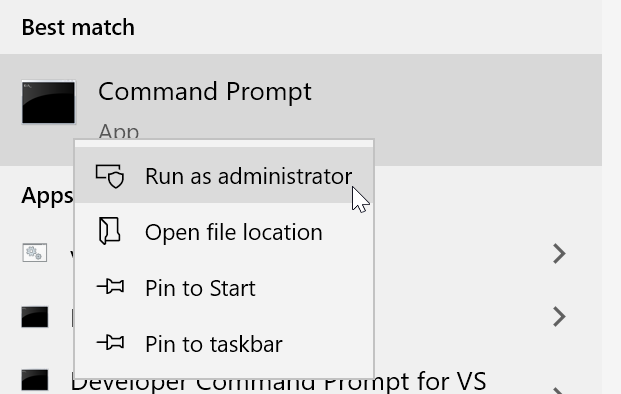
In the elevated command prompt, change directory to where you extracted ATIFLASH
v2.93+ using cd /d <path>. For example, I extracted it to my desktop, so I
would run cd /d "C:\Users\netdex\Desktop\293plus".
Next, copy your modified unlock firmware into this directory. Make sure there
are not any spaces in the name. For example, the contents of my directory now
look like this, where ulfakempt.rom is my modified unlock firmware file.
C:\Users\netdex\Desktop\293plus>dir
Directory of C:\Users\netdex\Desktop\293plus
02/07/2021 12:36 PM <DIR> .
02/07/2021 12:36 PM <DIR> ..
02/07/2021 11:12 AM 377,344 amdvbflash.exe
02/07/2021 11:12 AM 12,048 atidgllk.sys
02/07/2021 11:12 AM 22,800 atikia64.sys
02/07/2021 11:12 AM 14,608 atillk64.sys
02/07/2021 11:12 AM 6,446 doc.txt
02/07/2021 11:12 AM 218 how-flash.txt
02/08/2021 09:00 AM 524,288 ulfakempt.rom
10 File(s) 2,532,546 bytes
2 Dir(s) 27,770,851,328 bytes free
In the elevated command prompt, run amdvbflash /h. The output should resemble
the following:
C:\Users\netdex\Desktop\293plus>amdvbflash
--- amdvbflash v2.93+ ---
-h, -?, /h, /? Help (this screen)
Format: amdvbflash [command] [parameter1] [parameter2] [parameter3] <option/s>
--- snip ---
Ensure that the version printed is amdvbflash v2.93+ before proceeding.
Now, run amdvbflash -i. The output should resemble the following:
C:\Users\netdex\Desktop\293plus>amdvbflash -i
adapter bn dn fn dID asic flash romsize test bios p/n
======= == == == ==== =============== ============== ======= ==== ==============
0 28 00 00 731F Navi10 W25Q80 100000 pass -
Under the adapter column is the GPU ID for each respective GPU in your system. Note which GPU ID corresponds to your RX 5600 XT (shown as “Navi10” here).
Before you continue, make a backup of your current firmware in case something
goes wrong. You can do so by running amdvbflash -s <GPU ID> bios0.rom in the
elevated command prompt, which will save the current firmware into a file called
bios0.rom.
Now, we will proceed to actually flash the modified unlock firmware onto your graphics card. This is the point of no return.
In the elevated command prompt, run
amdvbflash -f -p <GPU ID> <MODIFIED_UNLOCK_VBIOS.ROM>. For example, I would
run amdvbflash -f -p 0 ulfakempt.rom. Wait for the flash to successfully
finish, and restart your computer when prompted. If everything went well,
congratulations! Your RX 5600 XT is now fully unlocked, and you can overclock it
to your heart’s desire.
Tuning your overlock is outside of the scope of this article. For reference, the overclock I was able to achieve is shown below.2 The limiting factor for me is power consumption/thermals. Again, your results may vary and depend on silicon quality.

References
- Tutorial how to unlock rx 5600 xt
- Unlocked bios for Gigabyte RX 5600 XT 6GB GAMING OC 3 Fan GV-R56XTGAMING Samsung + Micron
- u/BITBY_RU
- Unlocked modified BIOS for AMD Radeon RX 5600 XT samsung + micron + hynix