Overclocking Ryzen 5000, suffering edition™
November 5th, 2022Overclocking computer components has traditionally been a delicate balance of power, thermals, voltage, and clock speed.
The higher the clock speed, the more operations your processor can complete within a given period of time. However, it takes a minimum amount of time for the logic in your processor to be driven to a given logic level. If your clock speed is too fast, you’ll start violating timing requirements and cause instability. Increasing voltage reduces the amount of time it takes to settle to a given logic level, subsequently increasing your maximum theoretical clock speed. Unfortunately, it also increases power consumption. The cost of electricity aside, the components on your board are only capable of delivering power up to their specified limits. Before you reach that limit though, the increase in power consumption forces you to mind your thermals. Not only to avoid exceeding their maximum rated temperature, but also since silicon performs worse at higher temperatures.
To make things worse, your processor dynamically scales its clock speed based on load. This is especially important on battery power since hurtling along at maximum clock speed is a waste of energy at idle. Reducing clock speed lets us achieve the same result with less voltage, and thus less power. This means, for every single clock speed our processor could be at, we need to ensure:
- The voltage is sufficient such that logic levels settle fast enough
- The voltage is low enough such that it doesn’t use too much power
- The power is low enough such that the processor (and any power delivery) doesn’t get too hot
- Some other details I’ll leave out (voltage is low enough such that electro-migration doesn’t happen, some considerations related to the process node etc.)
Of course, there are clock speeds our processor won’t be able to achieve since at least one of the conditions will be violated. For example, there will most certainly be a frequency where the voltage you’d need to drive the processor at to achieve it would cause it to overheat or incur damage.
Something I didn’t go into detail is the importance of the cooling part, since this lets us get a bit more headroom with thermals. If your components are air-cooled, you’ll also need to make a trade-off between fan voltage, cooling performance, and noise. I could write entire article just about cooling so I’ll leave it at that.
We need to go faster
Modern processors are capable of on-demand boosting, which allows them to temporarily increase their clock speeds past their base specification depending on load. Many workflows tend to be bursty in nature, such as browsing the web. Boosting allows us to adapt to bursty workloads by temporarily increasing clock speeds, improving perceivable latency amongst other things. Sometimes you could make the argument that completing work faster allows the processor to return to an idle state quicker
Why not stay at boost clocks indefinitely? We are abusing the fact that the processor takes time to heat up due to thermal mass, so it’s possible to achieve higher than normal clocks for a short period of time. There is no equilibrium though - eventually the processor will get too hot to continue running at boost frequencies, at which point it needs to decide between lowering its frequency or returning to sand.
Precision Boost Overdrive
The latest Ryzen processors from AMD have a feature named Precision Boost (and Precision Boost 2), which balances several of the factors I mentioned above to scale clock speeds on a per-core basis. If you’re interested in the details, consider looking it up because how Precision Boost works has been covered to death.
Precision Boost Overdrive (PBO) is a feature which allows you to overclock your processor by tweaking the parameters used by Precision Boost. This differs from traditional overclocking in which we typically set either the maximum boost or base frequency to a fixed value, then tune voltage to an appropriate fixed value or auto-offset. While this might be easier, we are leaving a lot on the table for reasons I’ll briefly go over later. Here are the knobs and dials which PBO gives us to tune the behavior of Precision Boost:
Limits
- Package Power Tracking (PPT): The maximum power that can be delivered to the CPU socket (watts).
- Thermal Design Current (TDC): The maximum current that can be delivered in sustained loads, when constrained by thermals (amps).
- Electrical Design Current (EDC): The maximum current that can be delivered in transient loads, when constrained by electrical characteristics (amps).
PBO allows us to tweak the power and current limits applied to the CPU on a global basis. Raising power limits allows cores to operate on higher clock speeds by indirectly giving them more budget to be driven at higher voltages. Of course, there’s a limit to how high we can push them, which is thermals again. Not only of the CPU, but also the regulators and other components on the motherboard.
Curve Optimizer
- Voltage-Frequency Curve:: A relation which specifies the minimum voltage required to drive the processor at a given frequency.
Curve optimizer allows us to apply an offset to the voltage-frequency curve. This is similar to undervolting by applying a negative auto-offset, except curve optimizer allows us to do it on a per-core basis. This is important because even though they are on the same die, you will see that some cores require less voltage to run at a certain frequency. By achieving the same frequency but with less voltage, we unlock thermal headroom which allows us to remain at higher frequencies for a longer period of time.
The downside is that it is notoriously difficult to ensure your configuration is stable. With traditional overclocking, you could be fairly confident that your overclock is stable by just running a torture test, since the voltage is fixed at a point which should be sufficient for any frequency the CPU could possibly encounter. This means that the maximum frequency is where we would most likely see instability. Of course, this means our voltages are unnecessarily high for lower frequencies, costing us precious thermal headroom and power consumption. The situation is a bit better with auto-offset voltages, but the offset is constrained by the worst core on the processor and terrible implementations by motherboard vendors.
Since we are applying the offset to a curve, we effectively have to test every frequency on every core in order to ensure system stability.

We can’t move the green line since it is a physical property of the core, but we can move the red line around using curve optimizer by applying a voltage offset.
There exist tools such as CoreCycler which helps exercise different parts of the voltage-frequency curve on a per-core basis, to help with verifying stability. After a bunch of tedious work, we can arrive at a set of core offsets which will generally reduce the amount of power our CPU consumes, giving it more headroom.
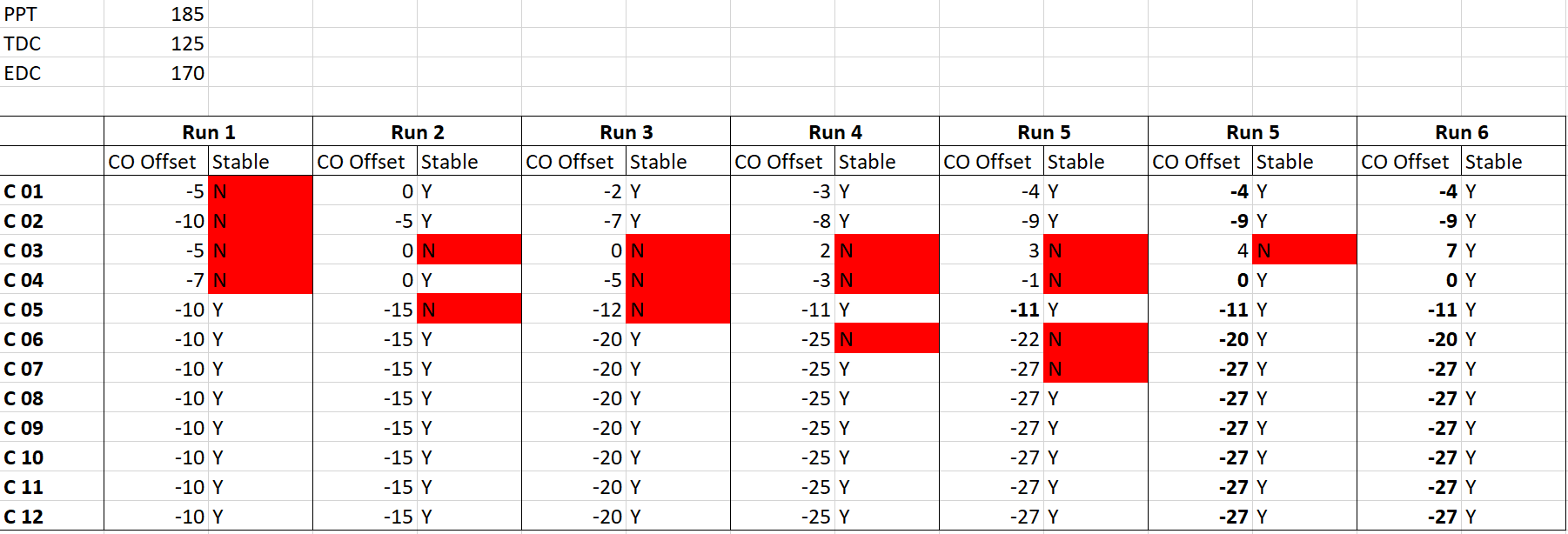
It’s worth mentioning that CoreCycler creates synthetic conditions which aren’t realistic, which is why you’ll sometimes see instability with CoreCycler but no issues under normal use. Sometimes you’ll even need to apply positive offsets, which implies that the processor was unstable out of the box!
Scalar Multiplier and Maximum Boost Offset
- Scalar Multiplier: A parameter affecting how long cores can remain at higher boost clocks.
- Maximum Boost Offset: An offset applied to the maximum boost frequency the processor can achieve globally.
Maximum Temperature
- Temperature: Measured via several sensors finely spread across the CPU die.
References
https://www.youtube.com/watch?v=NTkRuZ3uSO4
https://skatterbencher.com/2021/08/18/skatterbencher-26-amd-ryzen-9-5900x-overclocked-to-5223-mhz
https://www.gamersnexus.net/guides/3491-explaining-precision-boost-overdrive-benchmarks-auto-oc
